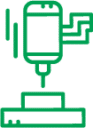10 tips for efficient parts procurement - How to exploit the full potential of Spanflug Buy
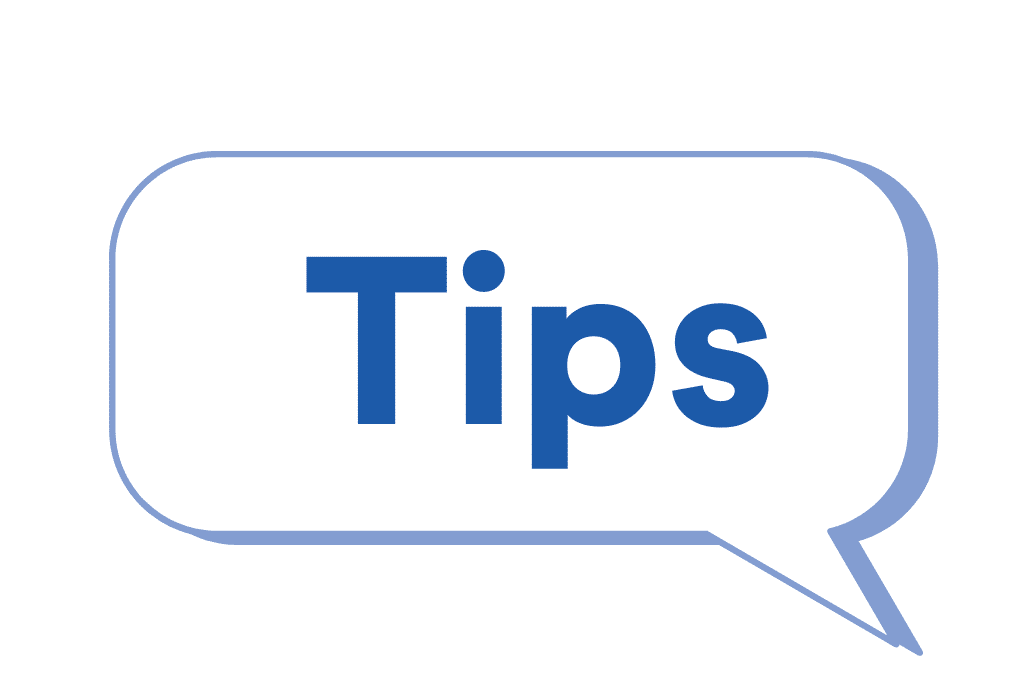
In our tips, you will learn, among other things, how you can calculate entire assemblies quickly and easily with our multiple upload or how you can reduce the costs for your components by selecting unprocessed surfaces. Unlock the full potential nowSpanflug Buy.
Upload multiple components at the same time
Shorten the upload process by selecting and uploading several components (CAD files and drawings) at the same time. The technical drawing and the CAD model of a component are automatically assigned. This allows you to process assemblies quickly and efficiently, for example. You can also find out how the multiple upload works in our Demo video view.
Reorder components quickly & easily
Reload parts that you have already ordered from the part archive into the configurator and reorder them quickly and easily.
Calculate graduated prices for offers
With our graduated price function, you can calculate prices for freely selectable graduated quantities in a matter of seconds. This gives you a quick overview of the development of unit costs. You can also see how the calculation of graduated prices works in our demo video. Here you will find all Video tutorials.
Delivery on the desired date
Have your components delivered on the desired date. You can use the delivery time calendar to see the date and price at which the components can be delivered. All selected post-treatments and production steps are taken into account.
Faster calculation due to core hole drilling
To speed up the analysis of your component significantly, do not model the threads in STEP. The design of the core hole is sufficient. This allows your component to be analyzed much faster.
More precise calculation by uploading a technical drawing
If possible, always upload a technical drawing in addition to your CAD data. Ideally, the technical drawing should be machine-readable. Relevant features such as fits and threads are read automatically. This makes the price calculation for your CNC components more precise.
Submit larger order volumes directly as a project request
Do you have a project with an order volume of over €5,000? Then submit your project request quickly, easily and securely directly via our online form or by e-mail. You can find all the information you need here here.
All data at a glance in the component archive
Use the component archive to organize your parts and projects in folders and always have them in view.
Forward orders directly to the purchasing department
If you need a quote in PDF format, add all the required components to the shopping cart. Then go to the shopping cart and create a quote in PDF format. You can then download this and forward it internally. The purchasing department can then trigger the orders as usual.
Reduce your ancillary procurement costs
We offer you the option of connecting your ERP system to Spanflug Buy via the OCI interface, for example. This allows you to reduce your ancillary procurement costs by up to 90 %. You can find all the information you need here here.
Here to help