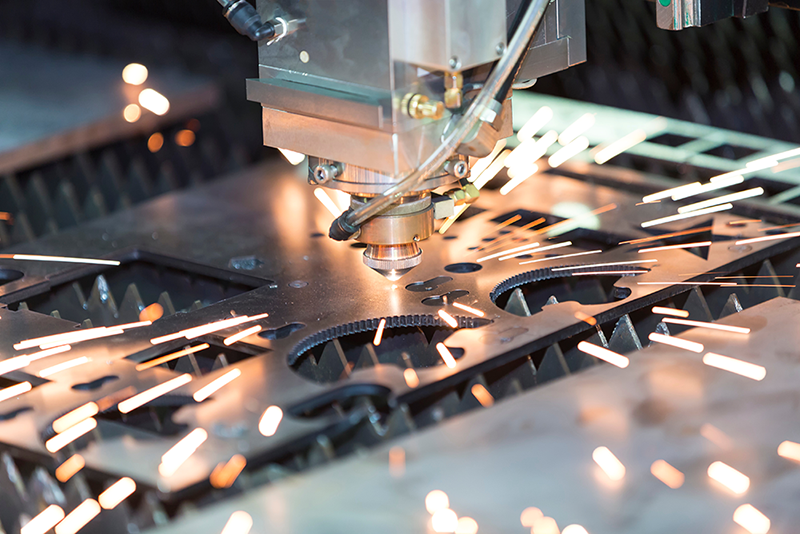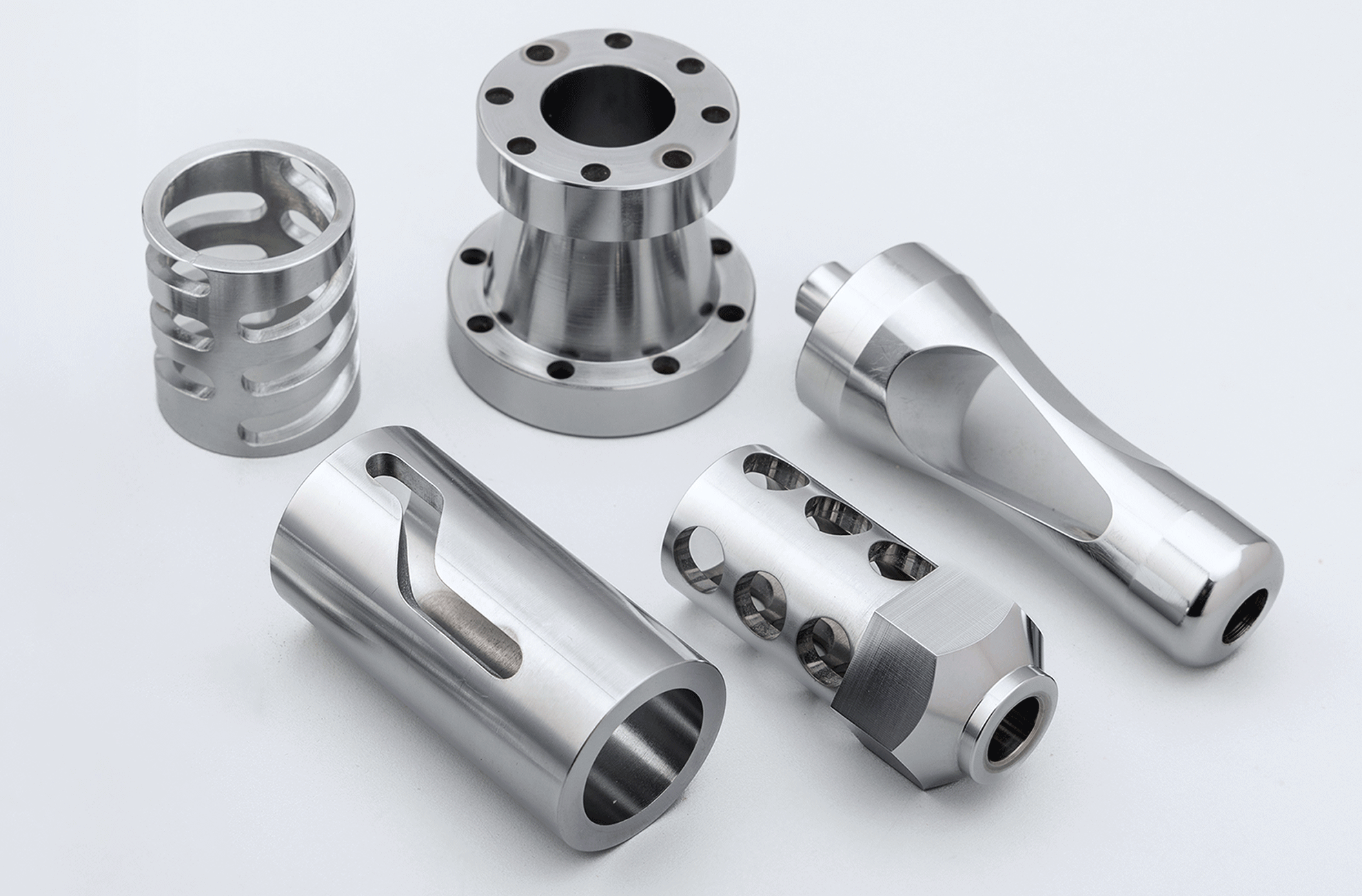News from Spanflug. Stay informed.
Get all the news about our digital manufacturing platform, our software solutions and Spanflug as a company. You also find our press releases and blog articles on this page. Subscribe to our newsletter to receive all updates straight to your inbox about once a month.
Follow us on LinkedIn
Follow us on social media to stay up to date. Get the latest news about Spanflug at events and trade shows, read exciting customer stories and much more.